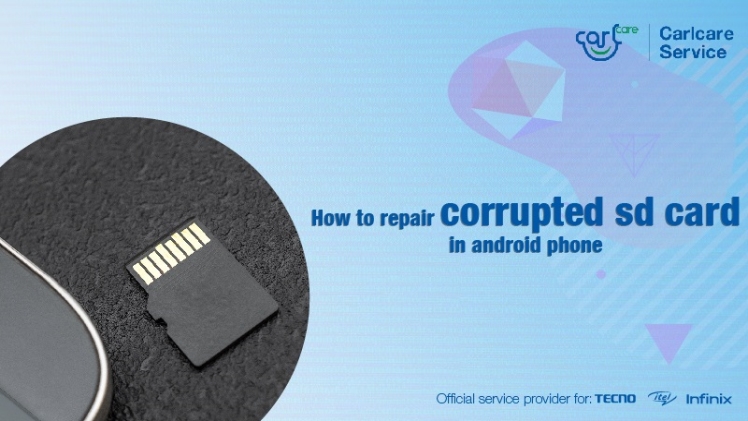The age of smartphones has brought a revolution in mobile camera technology and photographs have become a part of our lives. We can shoot, manage, share, and edit photos on the fly without any professional help because of which it has become a big thing. For personal experiences and working with files of various formats for professionals like graphic designers, some of the most common issues include repairing corrupted files.
Issues like unsupported file formats, a problem when reading an image, invalid JPEG type for Adobe, and keeping them safe during a system crash. Sometimes, you need to get a backup too. In this article, we shall share some ways to repair corrupted picture files and recover them.
What Makes the Photo Corrupted?
Before we learn to fix corrupted photos we must learn to identify the potential problems that can lead to such issues. Your photos can get damaged due to mishandling or even due to low disk space and they get corrupted during the saving process. They can also get corrupted during a copy-paste operation.
It could have missing or damaged header information because of which the photo editors cannot open or load the file. Its extension might have been changed resulting in a bad file type.
If you had a system crash recently, this can result in a bad issue. For example, working on apps like Lightroom and Photoshop can result in a system crash, and the photo might get corrupted. This means the original file is also lost because the process killed it.
Finally, when there is low disk space or bad sectors on the hard disk, the saving process does not go well. There is no feedback on this because of which you will only discover it later. It can lead to undesirable and strange damage to the picture files.
Downloading from the internet or while sharing pictures can get damaged due to some virus or incomplete download. This can be due to some issue with the network too or interrupted transfer.
Common Ways to Repair Corrupted Photos
The most common way to avoid such issues is to keep backups of your work. If you find a file you wish to share, copy and paste, instead of cut and paste because this can keep the file safe. Keeping more than a single copy during working on large projects in Adobe Photoshop is also a good idea to prevent your original file from getting corrupted.
Verifying the files after transfer, clicking, and editing is also a good way to find out if the file is corrupted because then you can immediately fix it or get another chance to redo the thing. Take care during file transfers and check disk space before and after the process to ensure safety.
How to Repair Corrupted Photos with Repairit?
While there are several things you can manually do to avoid the problems from occurring and hence save your files, there is a one-stop solution for this too. That is, with the help of programs like Wondershare Repairit, one can save and repair broken and corrupted image files easily in a few steps.
It allows you to work with pixelated images, greyed images, extract thumbnails, and even advanced repair options like photo restoration. The steps are below.
1. Add the Image Files from the Location
You can add one or multiple photo files and add a sample file to repair the photo. In the case of severely damaged pictures, this also works fine.
2. Click on “Repair” and Wait
This initiates the process which takes only a few minutes in some cases. During the repair process, you can select a location to save the images and go to advanced options too.
3. Preview and Save
Finally, you can save the pictures because the repair is over. So, you can preview the files before you wish to save them. If you are happy, then click on “Save” and proceed.
Pros & Cons
You can repair photos of any file format with this software. Wondershare Repairit offers support for a multitude of file types. For keepsafe corrupted my pictures you can choose and restore pictures of JPEG, JPG, CR3, CR2, NEF, NRW, and more. Further, you can repair photos from any device too because of which it is a great help. From all PCs, smartphones, Mac, and Windows, and SD cards from digital cameras, it supports all.
It is unavailable for a Linux computer at the moment.
Closing Words
Overall, Wondershare Repairit is a powerful tool for repairing broken files such as videos and pictures. Pictures are the most essential part of today’s lives and working with editing, managing, saving, sharing can lead to any number of issues. With Repairit, you can solve many of them, and recover your original pictures in good quality without spending much on professional services.
Muzz Global and Pixelion is the Monster Legends WebBlog 2022