No matter if you have been tasked with updating executives at a board meeting, making a marketing pitch, giving the keynote address at a conference, or speaking to your college class, your presentation design matters. As the presenter, you are responsible for delivering key points and impacting your audience. While the presenter is an important element, however, the design of your PowerPoint will be the vehicle for delivering your message. Creating an effective and visually appealing presentation could be the critical factor that makes a difference with your audience.
From the opening slide, you only have a small window to capture your audience’s attention. If your PowerPoint design falls flat, you will be dealing with an audience that is no longer paying attention and completely misses your main points. If you’ve ever heard of death by PowerPoint, it is when your audience is bored to death by your presentation. PowerPoints with too much text and an abundance of facts and figures will lead the audience away from your main ideas. Given the importance of your slide deck, you’ll want to pay careful attention to your presentation design and the elements that you include. Let’s look at some of the basics of an effective PowerPoint design.
Create a visual story.
A key element of any PowerPoint presentation is visuals. Graphs, charts, illustrations, and other visual elements improve learning and understanding. Well-placed graphics can help your audience visualize your points. An effective PowerPoint should tell a compelling story and help your audience understand facts, figures, or other key data to your message. Creating a visual story with your data will also help hold your audience’s attention.
Additionally, you can also use images, embedded videos, and even GIFs to help highlight key points or back up what you are saying. Effective PowerPoint designs strike the right balance between text, white space, and graphics. Overused infographics and illustrations can negate their effectiveness. To tell a visual story that speaks to your audience, use appropriate visuals to help make your points.
Craft simple slide designs.
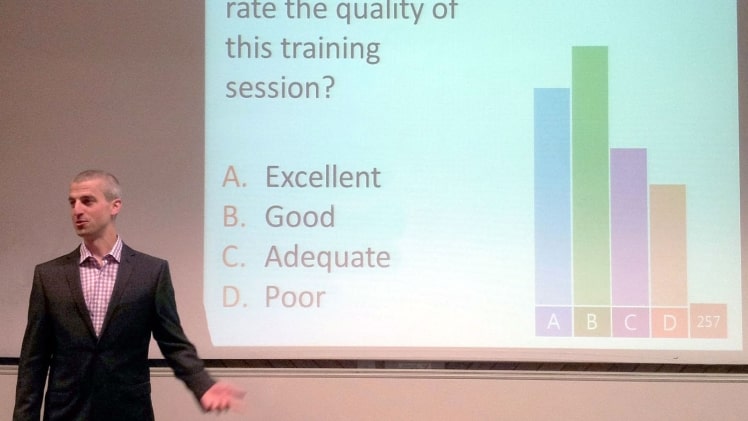
The headliner of your presentation should be the information and not the design. A slide deck that contains a large amount of text, varying fonts, and distracting backgrounds will take the focus away from the information. Your audience is looking for the point of your presentation. If you are in front of businesspeople or investors, they just want you to get to the bottom line. To create an effective PowerPoint, you should eliminate ancillary text and other elements that muddle your slides.
One of the basic principles for creating powerful slides is to keep your presentation simple. Be sure to focus on the amount of typography on each slide and balance that with your infographics, illustrations, and key message. Additionally, you will want to avoid excessive transitions and animations that make your PowerPoint seem juvenile and unprofessional. Keeping your designs simple will be the best way to craft an effective presentation.
Maintain consistency across your slides.
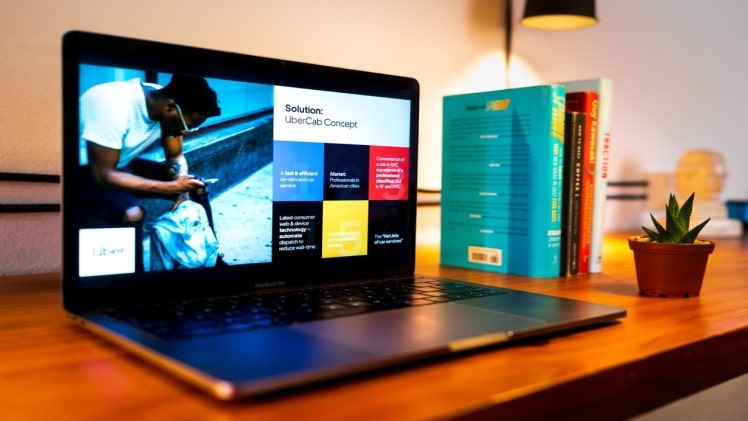
It’s important to remember that your slides don’t exist in a vacuum. Instead of thinking about each slide as an independent blank page, you should consider each one as a piece of your overall puzzle. When designing your presentation, think about the color scheme, font family, background, and visuals that you want to use across the entire slide deck. Your slides should work together to create a cohesive presentation that maintains consistency throughout. If your presentation looks like a patchwork quilt of varying elements and colors, your message could get lost in the lack of cohesion.
When designing your PowerPoints, you will always want to consider your audience and your message. You want to tell a compelling story, create visual appeal, and ensure that your slides are readable and easily digestible.

