WordPress is a popular content management system that is used by millions of websites. WordPress sites are typically fast and easy to manage, but they can still get slow if you don’t know what you’re doing.
This article will teach you how to make your WordPress site faster, so it won’t be such a struggle for visitors to use.
1) Update your WordPress theme.
WordPress themes come with various features, and some of those features might be slowing down your site. One way to find out which ones are causing the problem is by updating your theme and seeing if there’s any change in performance speed. Updating is easy but if you’re not too familiar with the platform, it’s best to hire a WordPress development Sydney agency.
For example, it’s possible that one of the features in your older version could be causing delays by using old plugins or coding. This would make sense because updating the theme will update those parts as well, potentially improving site speed and overall performance.
If there’s no change after switching to a new theme, then this means that another aspect of your website has become obsolete. That could be plugins or cached data within browsers (which can slow down load speeds).
2) Optimise your site with the Google PageSpeed Insights tool.
The Google PageSpeed Insights tool scans your website and tells you which areas need improvement. After scanning, you will get a score between 0 and 100, with one being horrible and 100 being excellent.
If your website doesn’t have much media content, then it should be pretty fast because most of what slows down websites is multimedia like images or video files. However, if there are plugins on your WordPress site causing delays, this tool can also tell you about those problems, so they can be fixed.
You’ll want to focus on improving any scores in red first because getting anything under 40/100 could mean trouble for users trying to view your pages quickly. If everything looks good after making improvements, then try re-scanning to see if the results have changed.
3) Choose another web hosting provider.
If you’ve optimised your site and it’s still slow, try using another web hosting provider. There are several providers today that offer WordPress-optimised servers (meaning they can handle the platform quickly).
If there happens to be a problem with server maintenance or updates on the other host’s end, this could also cause delays in loading times. Simply switching hosts should solve any problems related to speed if everything else has been checked.
You can take care of this right for the moment you create your WordPress website. If you choose to build your site with Elementor, you can opt to build and publish your site leveraging the site builder’s cloud hosting for WordPress features.
The point is, don’t switch out of frustration! Make sure everything else has been tested first before considering moving hosts because migrating databases and files over isn’t easy for beginners. That’s especially true for those who aren’t familiar with transferring information between servers.
4) Reduce the sizes of images on your site.
This is one of the easiest ways to speed up your site. Optimising your images will lower file sizes, giving users quicker load times when viewing pages on your website.
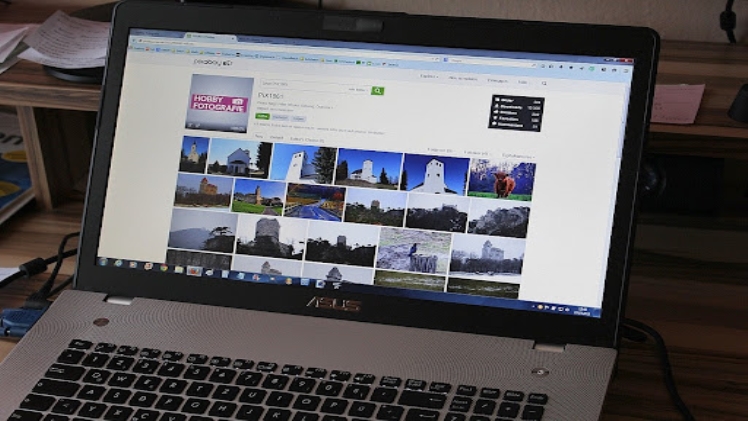
You can use various online tools that compress photos without losing too much detail. Another option would be to buy a premium plugin for WordPress called WP Smush Pro, which automatically reduces image size as you upload it so there’s no extra work involved by yourself.
WP Smush Pro also has other features like removing metadata and optimising video files. It might actually be worth buying if you’re serious about speeding up the performance of your WordPress site overall. Of course you won’t have any problem if you hire a WordPress development Sydney agency.
5) Use advanced caching mechanisms.
There are plugins that can help your page load faster by caching data for later use. In other words, these types of tools store information within a temporary folder so there’s no need to do anything again the next time it is requested from a user or search engine crawler on Google.
One example would be using WP Super Cache, which stores all content in memory rather than reading and writing directly onto disk storage (which is MUCH slower). This makes WordPress sites much more effective at loading pages quickly because everything has been pre-loaded into RAM before being displayed to the end user.
If you’re not sure if this will work properly with your website, then simply test it out first. It might even be worth backing up your website before moving forward just in case anything goes wrong or you want to revert back to the original version.
The plugin also provides an option for managing cache expiration, so choose wisely depending on how often content is updated and edited on the site. If the information doesn’t change much, then it might be appropriate to set a longer time frame since most users will already have what they need when viewing cached pages after a while.
Overall, implementing some or all of these tips should help improve load speeds tremendously. That’s because once one problem is fixed, others may also be prevented from occurring in the future.

