With teams having workers scattered across the globe and many enterprises having outsourced IT managed service providers, keeping a business safe became an even bigger imperative. After all, with all the good that remote access brought us, there are double the risks of breaches.
With these breaches happening suddenly and seemingly out of nowhere, secure remote access may just be the thing that saves the day. But with somewhat novel ideas and practices such as this, there are concerns. How safe is remote access, and how the heck does it even work?
Well, in this article, we’ll briefly go through the definition of remote access and present the possible advantages and disadvantages of such a practice.
What is Remote Access?
Remote access is a way to connect to other IT infrastructure in your network – devices, platforms, applications, etc. These IT elements may be scattered in different locations, and remote access offers a way to efficiently handle them regardless.
For those purposes, multiple software and hardware tools may be put into use.
Users who are granted remote access can access data and whole systems even if they’re physically out of the office. Developers, IT administrators, and other much-needed staff all heavily rely on remote access to perform their tasks and render the organization modern, flexible, and secure.
And even though you should be wary of granting access permission to too many people, a fact remains that a growing number of people require remote access. You can thank technology and COVID-19 for that.
But what are the pros and cons of offering people remote access? And how do those pros make for a secure remote access environment?

Pros and Cons of Remote Access
So, is remote access service something your organization can seamlessly adopt? Here are the key pros and cons which arrive along with integrating remote access with your hardware and software.
The Pros
Below are the benefits of secure remote access.
Better Control on Authorization and Access Through PAM
You have the option of selecting from several levels of authorization when setting up your remote access network. You can restrict access to some sensitive areas of your network so that only senior figures with the proper permission can access them on behalf of your company. PAM (Privileged Access Management) can help with that. It entails giving a select group of employees managed and time-limited access to the key security systems.
On a shared remote network, IT administrators have complete control over who can go where, for how long, and the records of what your employees have performed.
Remember that two-factor authentication will be useful for file access as well.
Efficient Troubleshooting from Remote Locations
The ability to troubleshoot from across the globe or simply at a desk is one of the benefits of secure remote access. Thanks to remote desktop capabilities that provide them access to a user’s device, helpdesk services are now easily put into practice and they greatly help pinpoint issues. Companies can repair bugs more quickly with remote access, much quicker than it would have required a technician some time ago – commuting time included and all. That guarantees that operations can resume quickly.
In addition to being crucial for the organization’s workflow and efficiency, swift problem-solving may also be mandated by service level agreements (SLAs). Partners and users these days often require remote helpdesk services provided by trusted experts.
Flexible Set-Up and Expenses
As a true business person with a mind that focuses on cost-efficiency, you are probably calculating how much this will cost. Well, bear in mind that the costs of installing a remote access policy can be slashed since you can easily adapt the software, hardware, and other resources to your needs. Thus, you get yourself a customized remote access network.
Because remote access can be set up quickly, cloud computing services are often used by smaller enterprises. You may be comfortable merely exposing your team to freely accessible web resources, depending on the degree of access and control they require.
So, you may just collaborate and share files online using services like Google Drive, Box, and Dropbox, all of which offer the same permission choices you would find on your network. As a direct remote control for your business computer, remote desktop connection software is another potential choice. The ideal condition for using it is when the tools or applications on your business computers are simply unavailable on home devices.
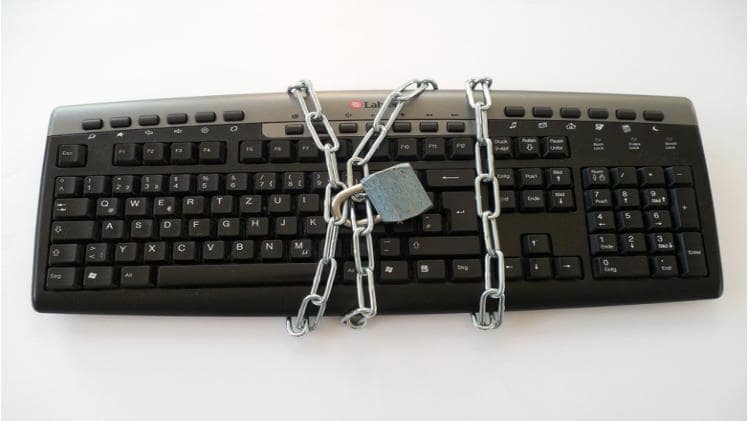
The Cons
Here are the cons of implementing remote access.
Desktop Sharing Has Its Limitations
Desktop sharing software applications have a lot of drawbacks, much like VPNs (Virtual Private Networks).
Authentication risks come first. If someone has the login information for a desktop sharing program, they can log in from anywhere and have access to the whole network. Your company’s in-house sensitive data might become exposed to corrupt individuals and be exploited for malicious reasons. So be aware that if an employee gives control of their computer to a remote assistance representative for some reason, their account can be hacked during a remote help session.
Furthermore, desktop sharing programs are not the ideal way to assist business environments. While these solutions are capable of handling helpdesk duties and desktop assistance, they generally lack the security and capability needed for complicated business remote support activities like server or application maintenance. They frequently don’t have the stringent security measures (logging and audit) businesses in highly regulated fields require. Additionally, while desktop sharing may help support end users, support servers, databases, and other business applications require the usage of extra tools and protocols.
Difficulties with Work Culture
Businesses that are just starting with remote teams, whether entirely or in part remote, frequently deal with the challenge of changing their work culture to accommodate employees who are not actually present in the office.
You should consider if your communication strategy will keep your remote team members tuned in, engaged, and fully informed while setting up your remote access network. Encourage your team to practice sharing knowledge outside of a closed environment in a safe way. Redrawing the lines of communication is necessary for 2022. And people must understand how to share what information.
Final Word
There is no safer way to operate than through robust security systems. Getting a managed service provider will offer you peace of mind – modern tech with the security you deserve for remote access.

