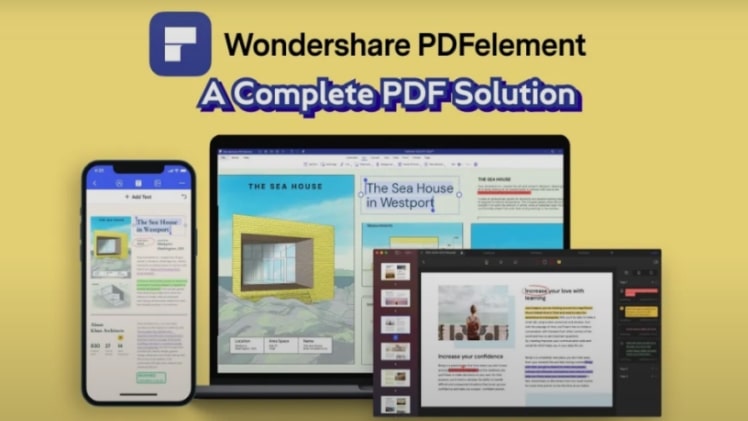Every job induction requires a resume in the early stages. The development of a resume is believed to be a primary task before applying for a job. The definition of the ‘right’ resume is quite diverse, with multiple ideologies lurking around the market on its development. This leaves the applicants in a lot of confusion, which is not commendable.
To counter this problem, this article takes up the responsibility of guiding users with every significant step of designing a resume. While introducing the important pointers of a resume, this article also sets up a detailed overview across a PDF editor that believes in helping users figure out their problems. PDFelement intends to offer the best tools to its users to create a detailed PDF resume displayed across the article.

Part 1: The Importance of a Resume in Corporate Sector
A resume is a brief summary of the personal and professional experiences encountered by a person. It contains a list of their experiences, skills, and education history. To put an impact across the employer, developing a perfect resume is essential. Hence several sections are important in the development of a resume.
1. The Format of the Resume
While discussing the format of the resume, it is believed that PDF provides the best results among all file formats. This file format is recognized and utilized at a professional level; thus, it is recommended that resumes should be designed under the same format.
Along with that, the PDF file format holds up the quality of maintaining the file format during transfers. It can be easily managed with the help of an appropriate PDF editor. To develop a perfect PDF resume, the need for a useful editor is essential, which needs to be catered to by the user.
2. The Content of the Resume
This competitive market requires employees to submit their resumes before getting selected for a job. Under such competition, it is essential to have the best resume. Not only in outlook, but the resume needs to be covered with the best content that grabs the attention of the employers. For this, the resume needs to be structured to perfection.
With the right, recent, and relevant skills and experience in the resume, the employer can see a clear picture of the employee’s skills. Along with that, the employee should be vocal about their benefits across the resume. It is believed to be important since it targets why that person should be hired for that position in the first place.
3. Resume Delivery
Submitting your resume is another important step within the complete job application process. From the development of the resume to highlighting the golden points across it, it is equally important to structure the email sent to the company. You should be careful in selecting the time of email, where it should be between the office hours, as per the professionals.
Along with that, as you set up the email, you should clearly jot down all details of the personnel that is being addressed in the email. Following this, type the right details about the email and attach the PDF file before sending it to the person.
Part 2: How to Edit Resume in a Good PDF Editor
As you realize the importance of designing a resume, it is time to figure out the process that helps employees design one. Since you are looking forward to creating a PDF resume, you should consider using a PDF editor for this purpose. Three major branches should be addressed in the editing process, which is as follows:
1. Resume Template
Wondershare PDFelement is an exceptional platform for creating, editing, and innovating PDF documents. This PDF editor offers users a diverse set of features and tools, making your document look perfect. The PDF template mall offered in PDFelement is one example of user accessibility provided across PDFelement.
Users can look for different resume templates and download them across their official resumes. The variety offered across this template store is exceptionally distinguishable. It gets interesting to make a PDF resume across this PDF editor with such options. However, users can also download templates from some professional resume websites in PDF format, which can then be imported across the editor for designing.
2. Resume Editing
Once you are done selecting the template for your resume, it is time to proceed with the editing tools of PDFelement. Users can go through different tools to make their design look phenomenal. From basic editing tools, the text and pictures across the design can be managed without any difficulty. Along with that, you can set up different fillable fields across the resume to make it look exciting and attractive.
Form creation and filling are some of the integral tools offered across PDFelement. This PDF editor provides users with the opportunity to scan their resume pages across the PDF. Functioning as a PDF OCR, it is quite easy to scan paper documents across PDFelement. When it comes to the other tools, users can also consider to compress PDF to small size. This essentially helps them in sending the files across different platforms.
Along with that, PDFelement also provides users with the opportunity of converting their PDF resumes into other file formats, which also includes image formats such as JPG and PNG. Conclusively, you can also look forward to printing your resume to submit it to your employers.
3. Resume Delivery
PDFelement provides the option of sharing the documents directly to the other user’s mailbox. You can find the button “Send Mail” across the top ribbon of the platform, which allows you to deliver the email directly with no hurdles. While being a PDF editor, this tool is also extensive in user adaptability.
Part 3: Getting to Know More About PDFelement
Multiple other tools can be considered within this PDF editor while setting up a resume. If you are looking forward to enjoying more options, you should use the following tools.
Batch Processing
PDFelement allows you to batch process documents for multiple functions. If the process involves multiple documents, you can easily import all of them and batch process simultaneously.
Protect PDF
Users can protect their confidential information through password protection with PDFelement. If you believe that your information needs to reach the right person without tampering, then you should consider protecting your document with a password.
Sign PDF
Signing PDF documents through digital signature is considered to be new. While it caters to all forms of professionalism, users can sign their PDF resumes before sending them to the employers to keep a sense of originality in the document.
Extract and Organize Pages
PDFelement allows users to extract the unnecessary pages out of the documents with ease. Along with that, they can also organize their documents without any hurdle, making it quite effective for users who wish to make changes to the numbering of their PDF documents.
Closing Words
We hope that users will be confident in creating their PDF resume across PDFelement. While following all significant points of creating a resume, you should consume the essential tools offered across PDFelement for fruitful results. Selecting the right PDF editor is as important as choosing the right idea or template for the resume. Go through these guidelines before getting started with your resume.