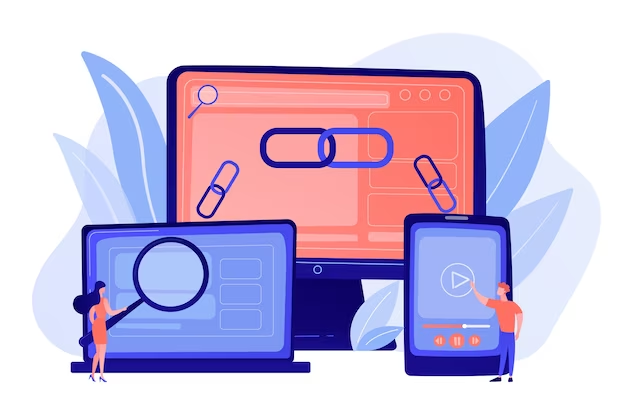Every click on a hyperlink transports us to a new destination, be it a webpage, document, image, or any other digital resource. At the heart of this seamless navigation lies the href attribute, a fundamental component of HTML (Hypertext Markup Language).
In this deep dive, we’ll unravel the mysteries of the href attribute, exploring its significance, functionality, and the role it plays in shaping our online experiences.
What are Hyperlinks?
Before delving into the href attribute, it’s crucial to grasp the concept of hyperlinks. A hyperlink, often referred to as a link, is an element on a web page that, when clicked, redirects the user to another resource. These resources from LIBETG can include other web pages, documents, images, or multimedia files. Hyperlinks play a pivotal role in the user’s journey across the internet, enabling seamless navigation and interconnected content.
HTML and the href Attribute
HTML, the backbone of web development, provides the structure for creating web pages. The anchor (<a>) element is the HTML tag responsible for defining hyperlinks, and it is within this tag that the href attribute finds its home. The href attribute, short for “hypertext reference,” specifies the URL (Uniform Resource Locator) of the linked resource.
| <a href=”https://www.example.com”>Visit Example.com</a> |
In the example above, the anchor element creates a hyperlink, and the href attribute points to the URL “https://www.example.com.” When a user clicks on the link, they are directed to the specified web page.
Absolute vs. Relative URLs
The href attribute accommodates both absolute and relative URLs. An absolute URL provides the complete address of the linked resource, including the protocol (e.g., http:// or https://). On the other hand, a relative URL specifies the location of the linked resource in relation to the current page.
Absolute URL Example:
| <a href=”https://www.example.com”>Visit Example.com</a> |
Relative URL Example:
| <a href=”/blog/article.html”>Read Article</a> |
In the relative URL example, the link directs users to the “article.html” page within the same website. This flexibility allows developers to create dynamic and modular web structures.
Targeting Links: The target Attribute
The href attribute not only determines the destination of a hyperlink but also facilitates the control of where the linked content is displayed. The target attribute, often used in conjunction with href, specifies the browsing context for the linked resource. Common values for the target attribute include “_blank” (opens the link in a new tab or window), “_self” (opens the link in the same tab or window), “_parent” (opens the link in the parent frame), and “_top” (opens the link in the full body of the window).
In this example, clicking on the link will open “https://www.example.com” in a new tab or window.
Enhancing User Experience: Link Styling
The href attribute not only governs the functionality of hyperlinks but also contributes to the visual aesthetics of a website. Developers often use CSS (Cascading Style Sheets) to style links, making them visually distinct and more engaging for users.
| a {
color: #007bff; /* Set link color to blue */ text-decoration: none; /* Remove default underline */ } a:hover { text-decoration: underline; /* Add underline on hover */ } |
In this CSS example, the “a” selector is used to define the default styling for links. The “a:hover” selector applies a different style when the user hovers over the link. These styling options provide developers with the tools to create a visually appealing and user-friendly interface.
End Note
The href attribute is the linchpin of hyperlinks in HTML, serving as the gateway to a vast expanse of digital content on the internet. Its versatility in accommodating absolute and relative URLs, along with the ability to control the target context, makes it a powerful tool for web developers. Understanding the intricacies of the href attribute is essential for crafting seamless and engaging user experiences, where navigation is intuitive and links serve as bridges to a wealth of information. As we continue to explore the ever-evolving landscape of web development, the href attribute remains a fundamental element, connecting users to the boundless possibilities of the online world.