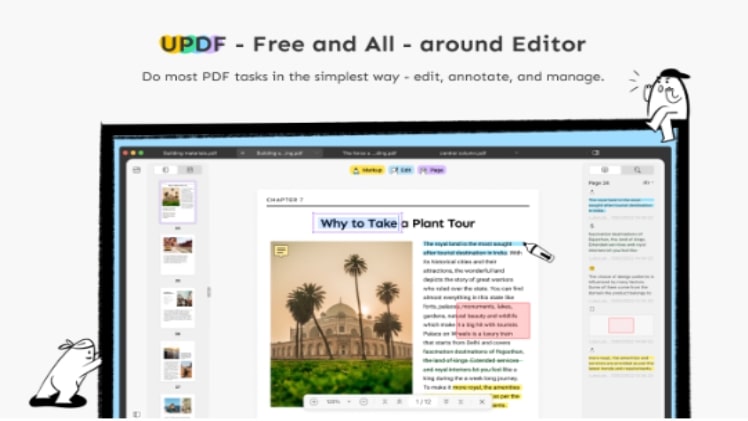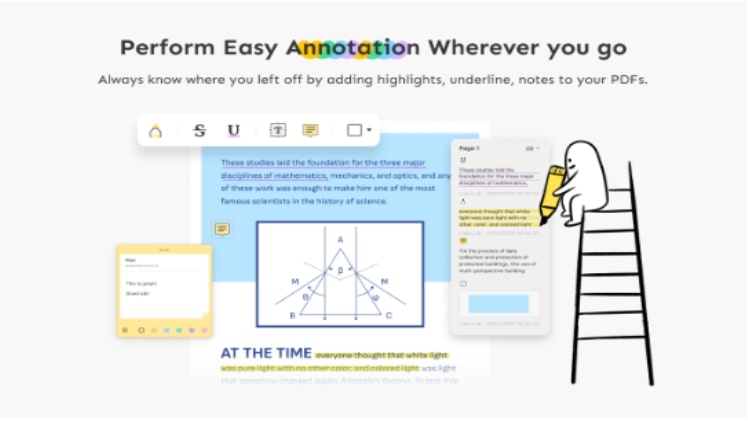Do you ever try to edit any PDF document for free? If yes, you must have experience that it’s not an easy task anymore. Because of lackings best and free PDF editor, it is not comfortable to edit whatever you want. But now you can easily edit your PDF document with a PDF editing software called UPDF PDF editor. It comes with a lot of benefits like adding image, text, shapes to PDF. Moreover you can easily delete, replace text, and image. All these features are free of cost. We are going to discuss the positive sides of the free PDF editor.
UPDF PDF editor is compatible with Windows and Mac. This free tool supports windows version (11,10,8 and also 7) and Mac version (10.14 and higher)
Let’s discuss about UPDF features:
1. Edit PDF Text and Image for Free
- You can easily add texts, images, markups into your existing PDF. Simply click + Text or + Image option to add image to a existing PDF document. Same way adding text in page is easy. Just click anywhere in a page and write whatever you want. Moreover you have option to add markups like line, circle, arrow and many mores. UPDF is a great PDF writer that lets you write on a PDF easily.
- You can also move, delete, insert, modify,copy, paste image and text without having any trouble. Suppose, you need to move or delete text from a existing page, its super easy for this premium quality free tool. In the same way you have capacity to copy image or text and paste it to make changes.
- Moreover, this PDF editor comes with the font’s color,text alignment, size, formatting facililty. You need to select text first, then you can change font color, size etc.
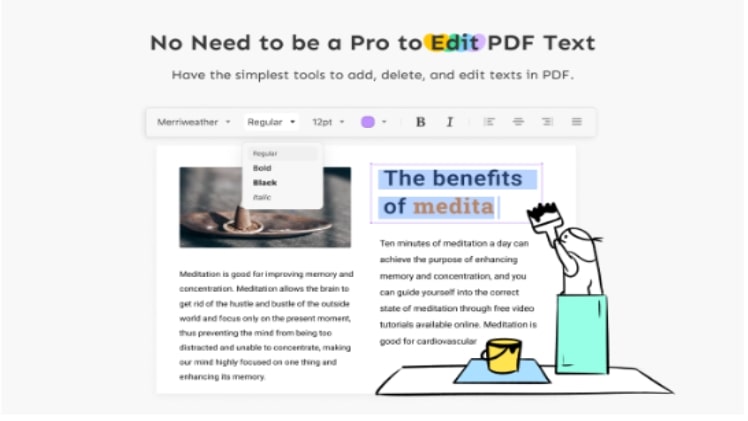
2. View and Annotate PDF Documents
- UPDF helps you to open PDF document, view and read documents easily and without freezing itself. There are many free PDF editors. But UPDF is super fast and smooth for using. So reading document can be a super exisitng now.
- Tabbed view feature helps you to open and view multiple PDFs. You may need to open multiple PDFs in the same time and UPDF comes with the feature to open them. It saves time and gives you great workign experience.
- You can add hand-drawn shapes, lines as well as draw geometry in PDF document.
3. Organize PDF Pages
- This free PDF editor comes with built in zoom in & out feature. So you can zoom out and zoom in easily with the PDF editor
- Rotating PDF pages are easy now for this editor. You can say that changing PDF pages orientation are now matter of a click.
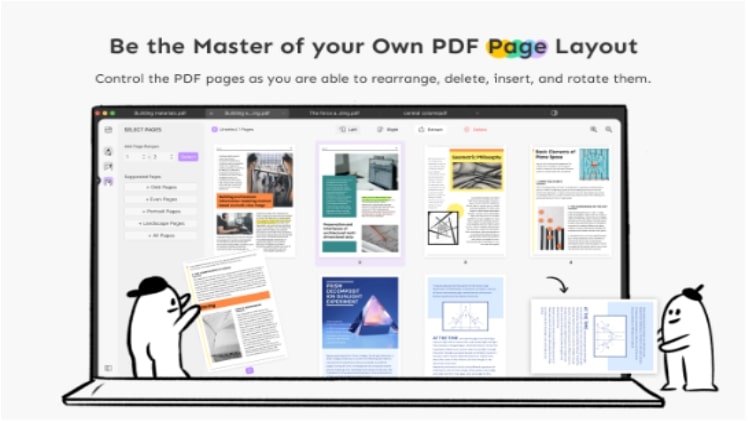
Conclusion: With all the features and benefits UPDF editor makes itself a better option for editing PDF documents easily. But the team will add more options like PDF conversion, sign PDF tools,OCR, create and fill PDF forms. These features will bring this free PDF editor a strong and powerful stand. Let’s try this free PDF editor.